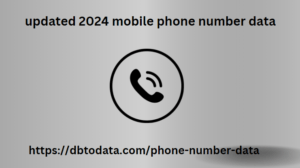Retargeting , also called remarketing , consists of showing ads to Internet users who have already interacted with your company but have not converted . The goal is of course for them to finally complete a conversion. In other words, for them to contact you, buy your product, request a quote, register for your event, or any other action you want them to take.
For example, it is thanks to Facebook Ads retargeting that Semrush can retarget me after my visit to their site:
advertising semrush retargeting facebook ads
If you’re not yet doing Facebook Ads retargeting , you’re probably missing out on opportunities to acquire new customers and generate more revenue. It’s a proven marketing strategy!
You may have already heard about Facebook Ads retargeting and are wondering where to start?
This 4000+ word guide gives you all the keys to setting up effective retargeting campaigns.
Receive the Complete Guide to Facebook Ads Retargeting in PDF format for free and subscribe to the Tech dans les étoiles newsletter!
This is where retargeting campaigns come in .
They allow you to tag people who have interacted with your content and show them targeted ads. These campaigns generally have a great ROI because it’s easier to convince someone who already knows about your product and is potentially interested in it than a complete stranger.
This way you can target Internet
visited your website
viewed your product pages
added your product to the cart but did not make a purchase
purchased some of your products
etc.
The possibilities are varied. The larger your site (and its traffic), the more you will be able to implement a developed retargeting strategy.
Retargeting visitors to your site who have not converted is probably the most important web marketing strategy to implement, as soon as your site has a minimum of traffic.
It is possible to do retargeting through many channels:
Facebook Ads
Google Ads Search, Display (partner site network) and YouTube
Criteo (a major retargeting player and a French unicorn)
LinkedIn Ads
Twitter Ads
etc.
In this article, we will talk about Facebook Ads retargeting, a very powerful lever that is quite easy to implement.
In my opinion, the advantage of Facebook Ads retargeting versus retargeting on other platforms is the quality of the placements offered.
Native posts in the Facebook or Instagram news feed, stories, advertising on Messenger… They often look better than the ads that appear on standard websites, which are sometimes poorly sized or totally unsuitable for the content of the sites. On Facebook, you have the opportunity to create much more attractive and engaging ads!
This article might also interest you: Facebook Ads: 5 free tools to create and optimize your advertising campaigns
2. Facebook Ads retargeting
The retargeting possibilities on Facebook Ads are varied, allowing advertisers to retarget Internet users who have interacted with their brand and content at different levels.
By placing the Facebook pixel in your site’s code, you can retarget people who have visited your site. This is a very powerful targeting method.
In short, here’s how it works. A user – let’s call her Christine – is looking for a CRM. She visits your site where you present your CRM tool. Her visit is then tracked using the Facebook pixel. She then leaves your site after browsing a few pages to find out about other tools. A few hours later, Christine goes to Facebook where she is retargeted by an ad highlighting the benefits of your product. She clicks on it, arrives on your site and, convinced by your offer, creates a customer account.
This is schematic, of course. In reality, the journey is more or less long and complex depending on the product/service. But the idea is there. Retargeting can be incredibly effective.
Retargeting Facebook Ads
However, even if you don’t have the Facebook pixel installed on your site, there are other methods to retarget Internet users who have interacted with your content , for example those who have interacted with your Facebook posts or those who are part of your email lists (former customers, prospects, etc.).
2.1. Retarget Internet users who have visited your website (classic retargeting)
Now that we have seen your different retargeting possibilities on Facebook Ads, let’s get into practice.
Warning: this part of the article may seem complex, but if you follow it step by step, you will realize that it is not that complicated to set up retargeting campaigns.
How to set up retargeting of your site visitors?
Step 1: Install the Facebook pixel on your site
The first step is to install the Facebook pixel on your website. This piece of code will allow you to “tag” Internet users as visitors to your site and transmit this information to Facebook.
This is therefore an essential step!
To get started, go to Events Manager on your Facebook advertising account: Menu (top left) > Events Manager.
Facebook Events Manager
If you’ve never created a Facebook pixel before, your screen should look like this:
Facebook pixel 1
Click “Create Pixel”. Name your pixel and click “Next”. You will then have three options to install your pixel on your website:
Facebook pixel 2
Adding code using an integration partner : This option is the easiest if you prefer not to touch your site’s code directly (or if your CMS doesn’t allow you to). Facebook Ads has become widely popular in recent years. Facebook therefore wanted to make installing its pixel as easy as possible for everyone. It has therefore developed integrations with several platforms such as WordPress, Wix, Prestashop, Shopify, Squarespace, and many others. There is also a Google Tag Manager integration (it literally takes 2 minutes to install your pixel). If you choose to add the code using an integration partner, you will be guided step by step by Facebook. A definite advantage if you are not very technical!
Manually add the pixel code to the website : by clicking on this option, you will have access to the code to place on your site. This is the option to choose if you do not use a CMS or tag manager that is part of the integration partners. But be careful, you must have access to the source code of your website to manually integrate the pixel. FYI, the code looks like this and you must place it on all the pages of your site just .
Facebook pixel code
Data on mobile phone numbers and associated databases updated 2024 mobile phone number data are necessary for SMS and telemarketing campaigns. You must first realize how crucial cell phone numbers are for interpersonal communication. Nowadays, you have no choice but to go online if you want to expand your company significantly. You can visit our website and purchase data from any country you choose if you would like to use our telemarketing data service.
Email instructions to a developer : Finally, if you’re working with a developer, you can email them the Facebook pixel code and instructions on how to install it in just a few clicks.
Once your Facebook pixel is installed, Facebook will begin receiving activity data from your site that will appear in Events Manager:
Facebook Events Manager 2
You can also check the correct placement of your pixel by using the Facebook Pixel Helper Chrome extension . This is a super handy extension that I also talk about in my 5 free tools to create and optimize your Facebook advertising campaigns .
Step 2: Create a custom audience of your site visitors
The next step is to create a custom audience of your site visitors. You can then use this audience in your retargeting campaigns.
To create this audience, click on the menu at the Rank Math – Black Friday Deals top left of your advertising account and then on Audiences.
Menu Facebook Ads Audiences
Then click Create Audience > Custom Audience.
Create custom audience
You will then be offered different types of custom audiences. In order to retarget your site visitors, select the first option: Website Traffic.
Custom Audience Website Traffic
You will then need to define your audience criteria more precisely. For example, if you want to retarget all visitors to your website in the last 30 days, you will need to set up your audience like this:
Facebook Ads Audience All Visitors
You can also decide to retarget a much more specific audience of your website visitors. For example, if I wanted to retarget everyone who viewed this article on Tech in the Stars, I would use the “People who viewed specific web pages” option:
Facebook Ads Audience Visitors Article
In order to build customer loyalty, you may also want to retarget Internet users who have already purchased from your site to present them with your new alb directory offers and collections. Here’s how to set up this audience:
30d buyer audience
Once your audience is created, it then appears in your Audiences and you can use it in targeting your ad sets.
Visitor audience 30 days
Step 3: Use this audience in your Facebook Ads retargeting campaign
So all that’s left to do is use the audience you created in your Facebook Ads retargeting campaign. If the goal of this campaign is to generate conversions on your site (which is usually the case), choose the Conversions campaign objective.
By the way, I recommend that you systematically separate retargeting campaigns from acquisition campaigns because the performances and objectives are very different.
Next, use your previously created custom audience in your ad set:
adset audience personalized retargeting visitors site
Caution: Remember to exclude recent buyers or people who have already completed the desired conversion.
2.4. Retarget your customers using your email databases on Facebook
Do you want to retain your customers, present them with your new offers, make them come back to your site? And why not buy again? Facebook Ads can help you once again.
You can reach out to these people using a custom audience from a customer file containing their email address, first and last name.
This method can also help you retarget your prospects.
Step 1: Create a custom audience from a customer file
To create this audience, click on the menu at the top left of your advertising account and then on Audiences (as for creating the other custom audiences that we saw previously).
3. Six expert tips to optimize your Facebook Ads retargeting campaigns
Now that you see the full potential of Facebook Ads retargeting, you are probably wondering how to structure and address your audiences to get the best results.
Note that there is no magic formula. As always on Facebook Ads, testing, testing and retesting is essential to understand what works with your retargeting audiences and for your product/service.